Today’s Schedules
Today’s schedules in the Overview section of the CRM module lets you see all the calls, meetings, emails and SMS that have been logged for that day.
To see your Today’s Schedules you need to go to WP Admin Dashboard → WP ERP → CRM → Overview.
In the top right corner, you will find all the events that are scheduled for that day.
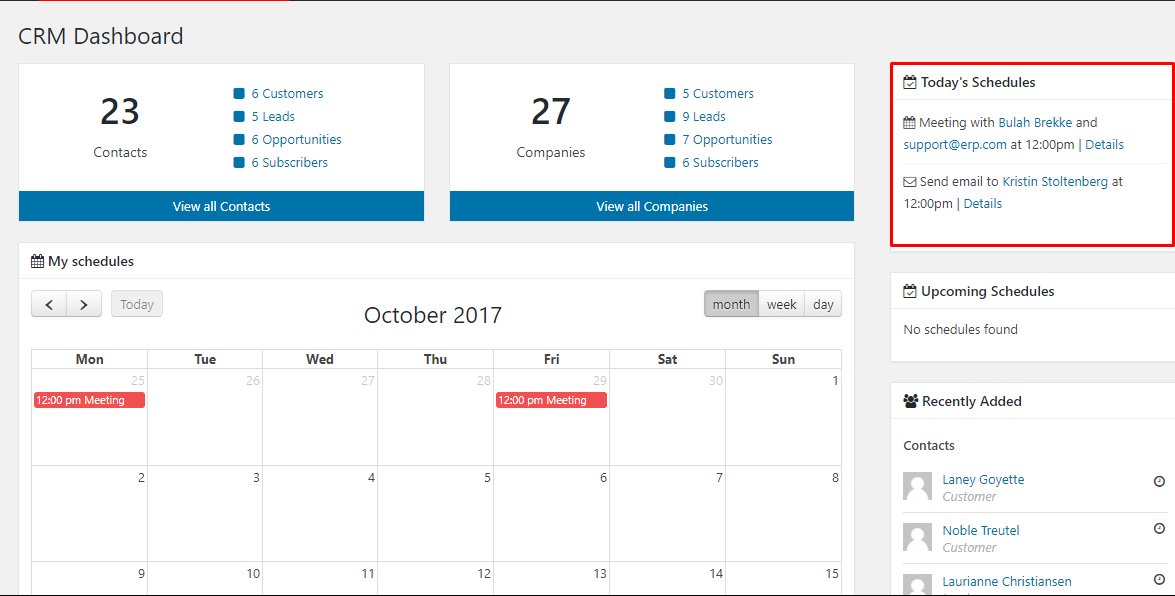
If you want to see more click on the details button on a Today’s Schedule.
It will show you an overview of that event.
To learn more about how you can schedule events to visit here.

