WP ERP always had an efficient employee leave management system from the start. However, we always thought there was still room for improvement. That is why we made some significant updates and brought in some new improvements in the leave management system.
For any business, having an efficient leave management policy is important. And we know managing a leave management system isn’t easy.
But how WP ERP is different in this regard?
Well for starters, this elegant piece of software is more than ready now to handle any kind of corporate-level business with it’s previous updates.
Now, with the new and improved employee leave management system, we can say that it has the potential to handle your HR department more efficiently than ever.
Now, you are probably curious about what exactly are the features and what is it that improved in the leave management system of WP ERP, right? Well, let’s end this by answering to your curiosity right here.
WP ERP New & Improved Employee Leave Management System Is Here!

Most users already know the basic fundamentals of using a WordPress website.
So, if you have a WordPress website, it’s high time you install an ERP system that will help your company to flourish. And, the WP ERP comes with the HR management module which includes the employee leave management system.
So, what we brought this time?
- Flexible Leave Management Policy
- Smart Leave Entitlements
- Various Leave Types like Annual, Casual, Sick, etc
- Advanced Leave Types (Main Development part of this release)
- Halfday leave
- Sandwich rule
- Leave carry forward
- Leave encashment
- Unpaid leave
- Leave Segregation
- Leave Accrual
- Multilayer leave approval
But, if you are using WP ERP’s HR module, then you probably already know that. So, we will not bore you with the basics. Let’s get to know the features of this new employee leave management system now, shall we?
Create Flexible Leave Management Policy

Well, first and foremost before you start implementing a leave management system, you need to create a leave policy first. That’s one of the main jobs of an HR manager.
–Without leave policies, there will be no limit in the HR system for the number of leaves one can apply.
The new WP ERP online leave management system will let you create any kind of leave policy for the same leave types that suit your company. You can create your leave policy for:
- Any particular year
- Department
- Designations
- Locations
- Gender
- Marital status.

Although, there is a common system in place for the leave policies in all the companies. However, there is always the case for custom leaves that the company creates keeping in mind the company culture and needs.
Therefore we have introduced a new leave policy form that will make the experience of creating leave policies fun!
Apply Smart Leave Entitlements
Another big factor of any employee leave management system is the leave entitlements.
Entitlements allow you to assign the policies you have created to any individual employee, multiple selective employees, a department or the entire company.

The new leave entitlement form has all the options you need. If you have different leave policies for different departments or designations you can apply them. This will help you create the perfect balance between the various departments.
Creating Various Leave Types for The Employee Leave Management System
This new feature of this free online leave management software is that now you can create leave types.
–The leave types will determine the leave policy you are going to create.

At first, you need to create leave types so that when you are applying for any leave under any of the available leave policy, you can choose them from the leave types. It will make the job easier as you don’t have to create policies every now and then for every department. Rather, you can create 2-3 leave types and customize them while assigning them to any department or employee.
More Advanced Leave Management Options to Create Effective Leave Policies
If you upgrade to our new WP ERP Pro version, you will find that we have included some advanced leave management options, that will help you create more effective leave policies.
The leave types include,
- Halfday leave
- Sandwich rule
- Leave carry forward
- Leave encashment
- Unpaid leave
- Leave Segregation
- Leave Accrual
- Multilayer leave approval
Half-day Leave
Half-day leaves are like a lifesaver for employees. Sometimes, there are some urgent work outside the office that needs only a few hours. Without the half-day leave option, employees have to apply for a full-day leave which is unnecessary.

So, with the WP ERP Pro version, the employees can easily apply for a half-day leave ( morning/afternoon) and get their job done without any hassle.
Sandwich Rule
The sandwich rule is a popular leave policy around the world. Many companies have a sandwich leave policy.
If you have week offs on Saturday and Sunday and you apply to leave for Friday and Monday. Then the week offs will be considered as leaves, thus a total of 4 leaves will be deducted from your account instead of 2. If your company has a Sandwich Leave Policy.

Using our WP ERP pro version, you can easily implement the sandwich leave policy for your company.
Leave Carry Forward & Leave Encashment
There are many employees who doesn’t take many leaves. So, it is often seen that those leaves remain unused.
In that case, many companies use the “Leave Carry Forward” or “Leave Encashment” policy. Either employees can use the unused leaves in the new leave year within a certain period of time or the company will pay them the money for their unused leaves.
You can easily create these leave policies using our employee leave management system.
Unpaid Leave
Unpaid leave is a period of time that someone is allowed away from work for the holiday, illness, or another special reason, but that they are not paid for.

And yes, the WP ERP Pro version offers you the opportunity to create the policy for your employees to take unpaid leaves in case of any emergency.
Leave Segregation
Basically, leave segregation is the process of giving leaves according to the joining date.
When your company is growing, so is the number of employees. And, many of them will join in the middle of the year or even at the end of the year.
Obviously, they will not be entitled the same number of leaves as the employees who joined before them. That’s where leave segregation comes in.
You can use WP ERP Pro to use this necessary leave policy and ensure more employee satisfaction.
Leave Acural
Every company allocates some definite number of leaves per annual quota. How many leaves that to be accrued( earned) in a Month/ Quarterly/ Hal-yearly of an employee is up to the company HR policy.

Those carry forwarded leave is called “Accrual leave”.
If you want your employees to earn or acquire leaves, you can use this feature of WP ERP Pro.
Multilayer Leave Approval
This is an interesting feature of this employee leave management system. There are many departments in a company and those departments have team leads.
So, what this system does is, when an employee applies for leave, first it gets approved (rejected) by the department leader. After that, the HR/Admin approves (rejects) and then the leave is finally approved (rejected).

And with WP ERP Pro you can easily apply this system to your leave policies.
Read this documentation.
Creating & Managing Leave Requests with WP ERP HR
After you have created the leave policies, you won’t be needing to worry about a lot. Because this employee leave management system will take care of the leave requests mostly by itself. It will help you and your employees to create and manage leave requests.
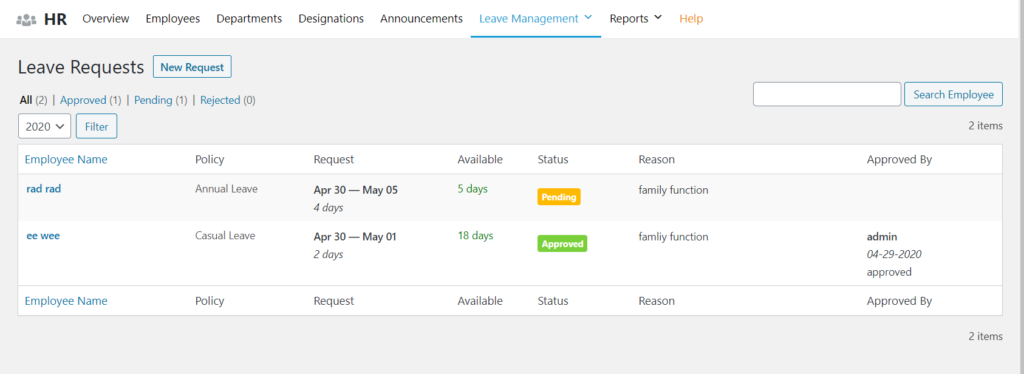
All that your employees need to do is apply for leave from the HR frontend that they are entitled to and you will get an automatic leave request submitted on your admin’s dashboard. And then only upon your approval, the leave will be sanctioned.
Note: If you are using the Multilayer Approval System of WP ERP Pro, then your employee will need approval from both the department head and the HR/Admin.
Leave Calendar & Holidays
Leave calendar is a guide on which it shows the leave days and the monthly holidays that the employees have. It will highlight all the government holidays that you have input and also the personal leave taken by the employees. This helps in planning ahead and apply for leave more smartly.

Also, to save you further trouble you can easily create or import holidays. That way you can create your own holiday while importing the government ones. This saves you a lot of time.
So, how about that? Pretty interesting, right?
Moreover, the system will also help to relieve the stress of the HR department while giving the employees the break they deserve while staying within the leave policy.
There are many leave management systems out there. But why should you choose WP ERP to manage your HR and employee leave management solution?
How WP ERP’s Advanced Employee Leave Management System Resolves Your HR & Leave Issues
Any employee leave management system encompasses the processes and policies of managing employee time-off requests, such as vacation, holidays, sick leave, and parental leave etc.
A customary leave management process:
- Increases employee satisfaction and retention
- Creates policy consistency across the organization
- Ensures compliance with labor laws
- Reduces the number of management errors
- Increases productivity and efficiency
WP ERP’s leave management system can help you with those remarks quite easily. And here are the ways how.
Create Custom Leave Policy
When you run a company you need to manage various departments and employees. Obviously, all of them have different roles along with different shifts. Some works at night shifts while some of them work in the day shift.
So, when it comes to the leave policy you can not apply a global leave policy for every department apart from the government holidays. You need to create different leave policies for different departments.
For example, the Support department gets 7 casual days while other departments get 10. As you can see the leave type is the same “Casual Leave”. But the policy is different.
So, what you need is to create two different leave policies for the same leave type. And this is very much possible with WP ERP’s HR module.
All In One Dashboard
The dashboard is where you will get a visual representation of all the data and information about your employees, their leave requests, etc. You can overview all the data and decide your action accordingly. That’s why it is important to have a dashboard that will instantly give highlight all the related information in one place.
Then how about a dedicated leave overview dashboard where employees and of course admins can view all the leave related information? WP ERP has that. The profile section of every employee has a leave dashboard where they can view:
- Leave types & days
- Leaves spent
- How many leaves available
- Leave validity period

This helps the employees to plan out and apply for their leaves accordingly. Thus this helps manage the leave of employees better.
Simple Leave Applying Process
No one wants a complicated process.
The reason for having an employee leave management system is to make the process smooth and simple. That includes the leave applying process. WP ERP has a simple leave applying procedure.
To apply for a leave, just click on the Take a Leave button, select date, period, state your reason, and hit the Send Leave Request. That’s it.
Simple right?
Detailed Reports
Nothing makes the job of an HR manager easier than to have a detailed report of everything at the end of the month. With employee-wise and company-wide reports, organizations can easily analyze patterns and acquire actionable insights.

These reports include having one for the leaves also. WP ERP generates an automatic leave report that will tell you everything you need to know about the employee’s leave status to help you plan ahead.
All in all the WP ERP leave management system will,
- Eliminate paperwork
- Remove manual interventions
- Improve communication
- Offer real-time visibility of data
- Ensure legal compliance
- Reflect your organization’s values
Over To You
If the goal of leave management software is to handle employee time-off requests in a fair and accurate way so business runs smoothly while employees get the benefits they are entitled to then we can say, WP ERP has hit the ball out of the park.
As a free online leave management tool, it offers more than enough to get you started on creating from simple to any complex leave policy for your company. And also not just creating but it will support you throughout the entire process.

Lastly, WP ERP has some interesting HR extensions that are surely going to give your HR management the much-needed boost. And so if you really want to take full advantage in wanting to manage your human resources then you may want to:
Check out the video.


