The Attendance system is an efficient way to oversee your employee’s working hours and judge their performance. As most of the companies have an automated system, a solution like WP ERP Attendance makes it quite easy to get the best out of your employees.
No matter what kind of organization you are running, attendance management plays a big role in today’s fast-paced business world. That is why it is important to integrate a WordPress attendance plugin with your HRM system.
So, today we are going to talk about the lucrative Attendance plugin of WP ERP. It has a rich collection of some modern features that are sure to blow the minds of the users. Let us dive into it, shall we?
What’s New WP ERP Attendance Module(Full Feature List)?
WP ERP is the first full Enterprise Resource Solution in WordPress. It has modules like HRM, CRM, Accounting. And with the HRM module comes the exclusive Attendance add-on which has some exclusive features that will surely help the HR managers to know and track their employees between office hours.
It has features like,
- Multiple check-in & check-out (new)
- Different shift generation (new)
- Ip restriction
- Reviewing & Filtering Attendance Records
- Reminder emails for employees
- Self attendance system
- Data and employee-based reports
- import and export attendance records
In many countries, employees get paid hourly. Therefore, if there is no system in place to monitor their work hours then the company might lose thousands of dollars. Because the employees will bill you by forge entering early entry and late exits. But that is one of the problems you can easily solve using WP ERP.
Because it has these features that will perfectly help to track exactly when the employees are coming and going. It has enabled the HRM system to take full control of the management system. It doesn’t matter what kind of company you are running.
Yes, WP ERP HRM Is Now Ready For Corporate-level Office
When you hear about a corporate-level business you picture a big office with lots of employees. Well, your imagination is exactly right. When you have an office full of employees then it certainly becomes difficult to track all of them.
However, when you have a system like WP ERP Attendance then it becomes quite easy. Yes! it has the feature collection to handle from small enterprise-level businesses to big corporate-level business. How? well, let us tell you.
Track Every Working Hour With Multiple Check-in & Check-out System
To run a big corporate business, you need a lot of employees. However, you can just increase the number of employees and expect that it will increase your profit rate. For that, you need all your employees to perform and give their best. It’s another thing to motivate your employees by performing some basic workplace exercises.
But on the other hand, you need to monitor their work hours to see if they are taking their job seriously. With the advance multiple check-in and check-out system of WP ERP attendance system, you can easily do that.

Employees can check-out when they are not doing any productive work and check-in when they are doing work. That way the company and the hr manager can know how much effort each employee is putting into work.
Manage Every Employee With Different Shift Generation
When you have a big company you sure to have many employees. But it is not necessary that everyone will be doing shifts at the same time. If you have a product that requires customer support that is all more true. Because then you will need employees to render support tickets.
If you have a 24/7 support system like weDevs then you need to have employees working in different shifts. That is possible with the ERP Attendance system. Yes! we have brought the option to create different shifts for employees who are working outside of the regular shifts.
Different shifts will help you track every employee and manage them quite easily because it will let you manage them like any other employee.
Whitelist IP Feature To Restrict Fake Attendance
The ERP Attendance system allows employees to check-in and check-out by themselves. They can do that from anywhere. But some employees might take advantage of that feature. Everyone tries their best when it comes to giving effort. But, there will be exceptions.
What we are trying to say is, as you need only internet connection to check-in or check-out any employee can do that from home. HR manager may think that the employee is working in the office because he/she will check the Attendance records.
But there is a solution to that. WP ERP has a Whitelist IP feature. This feature will help you restrict any IP other than the office’s to enable check-in or check-out. That means, the employees can only check-in or check-out using the office IP address. Cool isn’t?
Create Error-Free Reports Based On Real-Time Data
A bonus or increment plays an important part as a motivation factor. It is one of the main points to ensure employee satisfaction. But, that bonus or increment depends on the performance of the employee. The company/ HR manager evaluates and creates a performance report based on different aspects.

Attendance is one of them. The WP ERP Attendance system has a reporting system that will give all the records based on real-time data. That way every employee will get the bonus they deserve.
Easily Import Or Export Your Attendance Records To Other System
Data migration is an important feature of any system. It helps you to move any kind of data from one system to another. Attendance records is very sensitive data. It needs to be handled carefully while you are transferring to another solution.
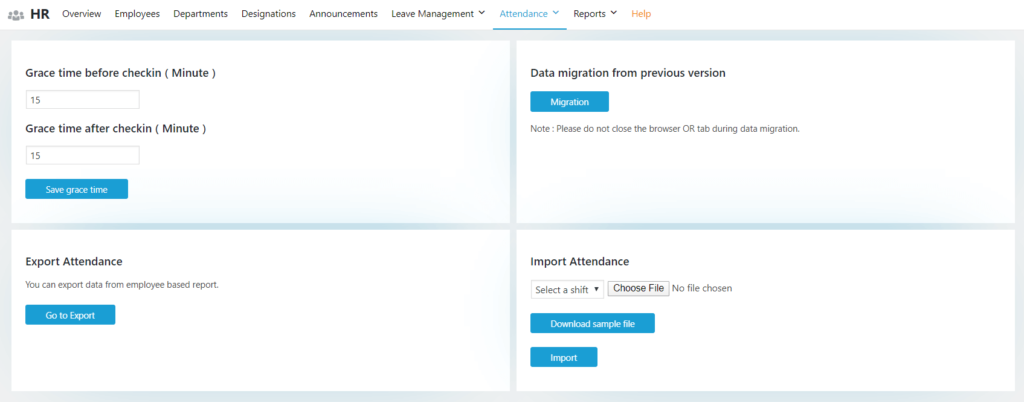
But ERP Attendance system lets you do that with a click of a button. So, you don’t have to worry about missing any data because it will ensure a successful migration of all the data.
Also, it lets you export and import your Attendance records to CSV file.
So, there it is. As you can see the WP ERP Attendance system is more than ready to handle any kind of enterprise-level business.
Related Article:
How WP ERP Attendance System Will help Your Company In this Time Of Social Distancing
As we all know, the world is going through a torrid time at the moment. The effect of COVID-19 is taking a toll on all of our lives. As a result, everything is stopped. But as we hear and say,
The show must go on.
Amidst all the chaos, many company is remotely managing their employees. Well, in this time of social distancing, a system like ERP Attendance will surely help you and your company. Let us see how.
- Self Attendance system: If you disable the IP Whitelist feature then your employees can easily check-in and check-out from their home
- No timezone conflicts: No matter where your employees are, the clock is auto-set into the system according to your local time so there is no way employees can alter their check-in and check-out times manually
- Multiple Shifts: With this feature create multiple shifts and assign them to the relevant employee.
- Auto-Generated Reports: The report will give you all the data which show a detailed view of early and late ins and outs, absents, leaves, and holidays.
Related Article:
Therefore, you can easily and efficiently manage your team remotely using the ERP Attendance software in this time of crisis.
As you can see WP ERP has all the tools to run an entire company. And if you are smart then you can integrate the WP project manager software along with it so that you can run the entire company.
Frequently Asked Questions
1. What happens if there are duplicate entries? Or, What if I import the same file twice by mistake?
While the CSV file is being imported, there is no client or server-side validation. So, the system cannot tell if you are uploading the same file or data twice. As a result, it will create duplicate entries.
Only the HR Admin and System Admin will have access to the importing feature, we instruct you to use the feature with caution.
2. How to delete test attendance data?
The attendance add-on stores all the data in the `erp_attendance` table. You can edit or delete any entries from the database using PHPMyAdmin or any other database administration tool you like.
3. What happens when I am using Attendance with HR Frontend?
If you have both Attendance and HR Frontend, then you will get an integration. But this integration only gives two widgets and a new tab to your employee profiles. You cannot view or manage the attendance of your employees from the frontend. Your employees will be able to self-check-in and checkout from the frontend and the attendance tab on their HR profile.
4. What is the Grace Period feature for?
As WP ERP Attendance system has a 24-hour shift feature, there is a grace period before and after check-in and check-out.
- The Grace Before Check-in is the time that will not be counted as overtime.
- Grace After Check-in is the time that will not be counted as late.
- Grace Before Check-out is the time that will not be counted as early left
- And Grace After Check-in is the time that will not be counted as overtime

Know the full features of the Attendance system from this article.
Ending Notes
Whether you are running a small business or a big business, make sure you have the right tools in place. Because the situation can change any time but if you have the right tools it will help weather the storm.
That is why an Attendance system that is made to tackle any kind of situation is much needed.
Yes, we are talking about the WP ERP Attendance system. It has all the features an efficient system should possess. So, what are you waiting for? Grab your copy of the software.


